

- PROCESS MONITOR REGISTRY CHANGES INSTALL
- PROCESS MONITOR REGISTRY CHANGES DRIVERS
- PROCESS MONITOR REGISTRY CHANGES DRIVER
- PROCESS MONITOR REGISTRY CHANGES WINDOWS
etc) a WMI Temporary Consumer will monitor the registry key and when it notices a change to it to delete it or set its content again.
PROCESS MONITOR REGISTRY CHANGES WINDOWS
To combat this we can create in any Windows technology (.Net, VBS, PE File. If the configuration is managed by a configuration management system like Ansible, Chef or DSC it could be a matter of seconds to minutes before the configuration is changed back to its original state in the case it is by a GPO it can be restored inside 90 minutes when the GPO updates. Sysmon will see the registry being changed and it will automatically reload the configuration and since no rules are present it will be blinded temporarily depending on how the configuration is maintained.
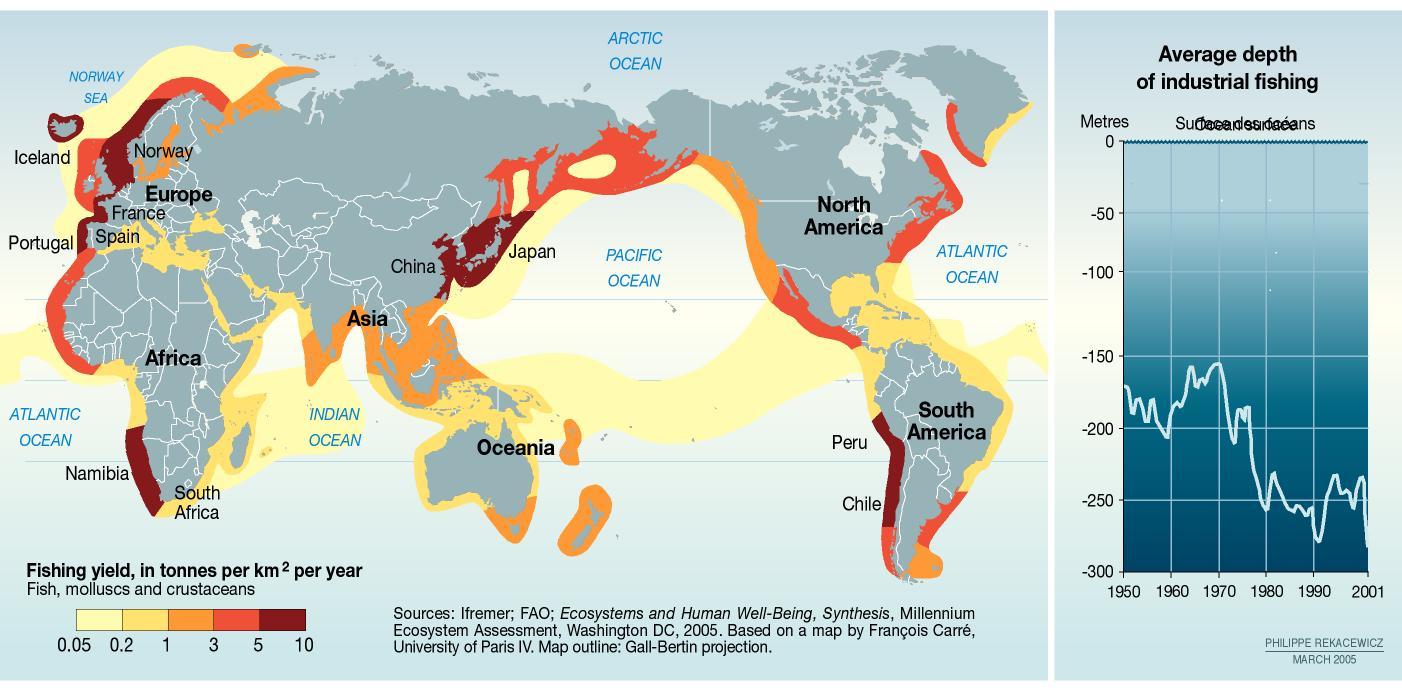
We can clear the rule entry in the registry.

By knowing the rules, we can operate around them. Net assembly we can use in Cobalt Strike load assembly to read in memory the config written by HarmJ0y called Seatbelt if we pull the registry key Matt has a PowerShell function to parse it. Matt Grabber was able to reverse engineer and make public the format of the registry key and we can find a. We have 2 options to circumvent sysmon the first one is to operate inside the blind spots of its rules set or to completely disable.
PROCESS MONITOR REGISTRY CHANGES DRIVER
This is useful but as we can see in the output bellow the driver is not renamed.Ĭircumventing Sysmon Working Around Rules To change the name of the service and the process you just rename the sysmon executable to whatever name you want.
PROCESS MONITOR REGISTRY CHANGES DRIVERS
The most common one is the listing of drivers since EDR solutions like Cylance will hide the service name depending how you call it and some solutions do not have processes running.įor this very reason Sysmon implement a feature where you can change the name of the exe and the driver so as to obfuscate its presence on the system. List drivers in C:\Windows\System32\Drivers In the case of detecting controls there is no difference most will perform one of the following actions: But sadly, most attackers are creatures of habit and will many times stick to the simplest solution that gives them the most bag for the buck you can say.
PROCESS MONITOR REGISTRY CHANGES INSTALL
Normally when we install Sysmon on a system it will create a service to load a driver, the registry key that will store the configuration for the service and the driver and install an event manifest to define the events and create the event log where it will put the events it generates so they can be collected. Most enterprise environments will deploy Sysmon via package management and then push rules via the registry by pushing the binary blob to the hosts.Īs offensive operators the first thing we need to do is identify if Sysmon is present on the system. Sysmon has the capability to log information for:Īll of the logging is based on rules you specify using the sysmon.exe tool and saved in to the registry. It differs from other Sysinternals tools in that Sysmon is actually installed on the host and saves its information in to the Windows Eventlog so it is easier to be able to collect the information with the use of SIEM (Security Information and Event Management) tools. Its main purpose is for the tracking of potentially malicious activity on individual hosts and it is based on the same technology as Procmon. Sysmon is a tool written by Mark Russinovich that I have covered in multiple blog post and even wrote a PowerShell module called Posh-Sysmon to help with the generation of configuration files for it.


 0 kommentar(er)
0 kommentar(er)
